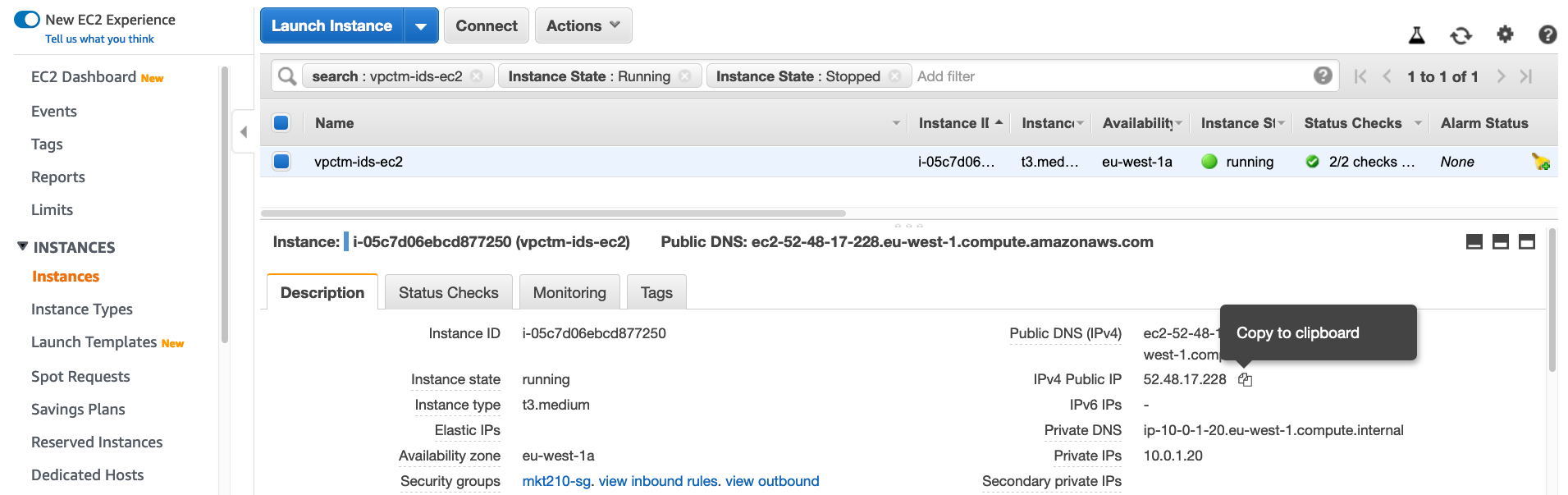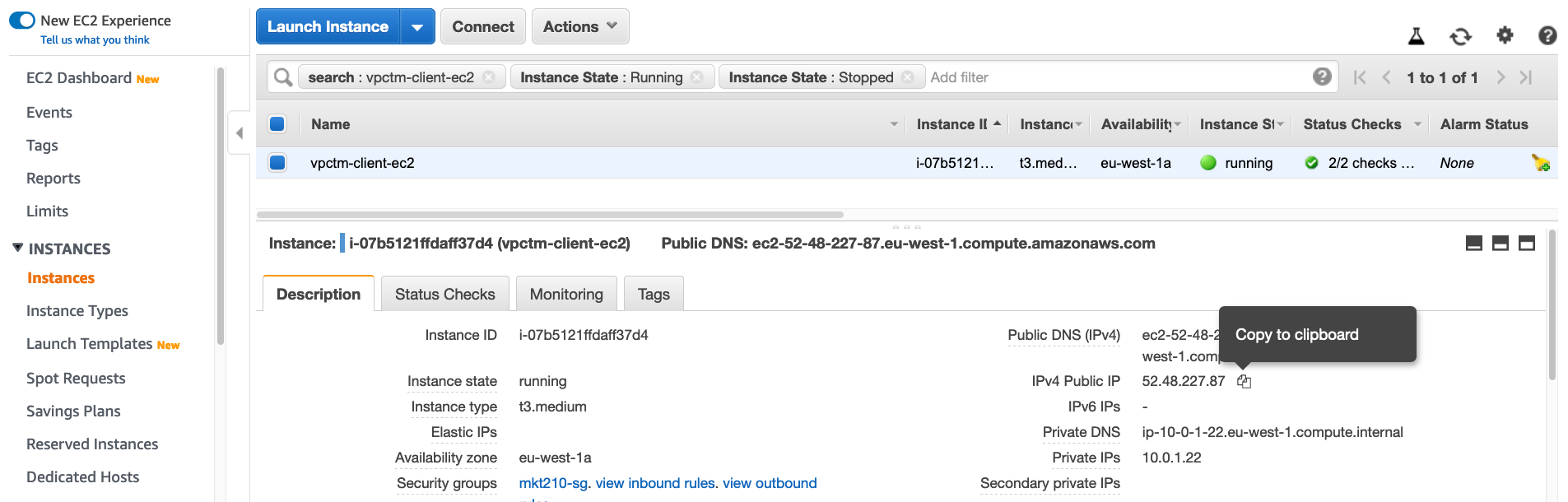Monitor Traffic using Suricata
Create Infrastructure creates 3 Amazon EC2 instances, they serve following purpose:
- Client instance:
- Using curl, we will send port 80 traffic from client to server
- Server instance:
- It is running web server and returns a basic hello html page. It will respond to client instances’s curl request
- This is also acting as a source. We are going to mirror port 80 traffic ingressing on the server.
- Destination instance:
- Suricata is installed and configured to listen on the interface
- We will configure Suricata rule for http and analyze the log
Let’s begin by opening two terminals side by side:
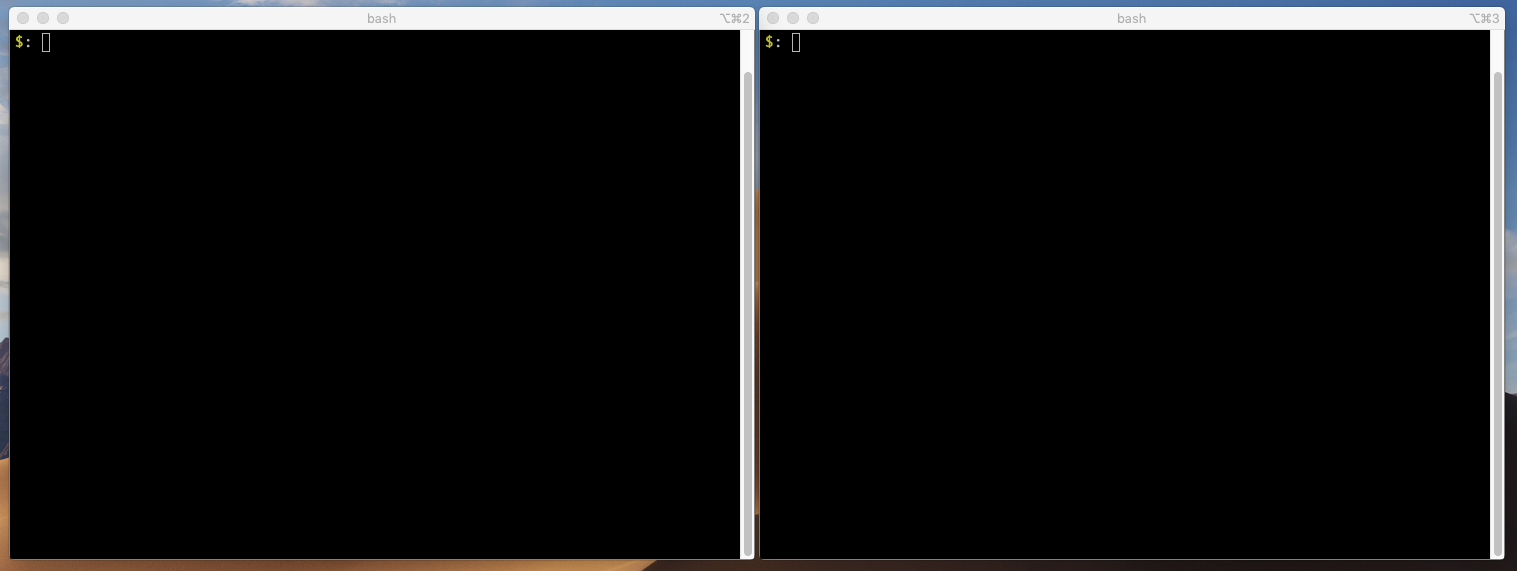
We will use ssh to access EC2 instances. Along with public ip, you will need ssh key-pair to access EC2 instances. If you are running at an AWS hosted event, download the keys by following instructions here. If you are running it through your own Account, you use own ssh key-pair
In one terminal, access destination instance.
- Depending on the region where you have created infrastructure, find out public ip of the destination instance:
SSH to destination instance, make sure to user appropriate ssh key-pair and public ip. Also make note of user ubuntu vs ec2-user:
ssh -i ~/.ssh/ec2keypair.pem ubuntu@52.48.17.228Expected output: $: ssh -i ~/.ssh/ec2keypair.pem ubuntu@52.48.17.228 The authenticity of host '52.48.17.228 (52.48.17.228)' can't be established. ECDSA key fingerprint is SHA256:UOySzeGo72MNKozS5RbjmT+HEE98cqERCyWAMJyUwrU. Are you sure you want to continue connecting (yes/no)? yes Warning: Permanently added '52.48.17.228' (ECDSA) to the list of known hosts. Welcome to Ubuntu 18.04.3 LTS (GNU/Linux 4.15.0-1051-aws x86_64) * Documentation: https://help.ubuntu.com * Management: https://landscape.canonical.com * Support: https://ubuntu.com/advantage System information as of Fri Nov 29 02:58:33 UTC 2019 System load: 0.0 Processes: 89 Usage of /: 16.6% of 7.69GB Users logged in: 0 Memory usage: 4% IP address for ens5: 10.0.1.20 Swap usage: 0% 57 packages can be updated. 37 updates are security updates. The programs included with the Ubuntu system are free software; the exact distribution terms for each program are described in the individual files in /usr/share/doc/*/copyright. Ubuntu comes with ABSOLUTELY NO WARRANTY, to the extent permitted by applicable law. To run a command as administrator (user "root"), use "sudo <command>". See "man sudo_root" for details. ubuntu@ip-10-0-1-20:~$
Step 2 through 11 should be performed on destination instance:
Check Suricata is installed:
sudo suricata build-info |head -1Expected output: ubuntu@ip-10-0-1-20:~$ sudo suricata build-info |head -1 Suricata 5.0.0 ubuntu@ip-10-0-1-20:~$Check state of Suricata service, it won’t be running:
sudo systemctl status suricataExpected output: ubuntu@ip-10-0-1-20:~$ sudo systemctl status suricata ● suricata.service - LSB: Next Generation IDS/IPS Loaded: loaded (/etc/init.d/suricata; generated) Active: inactive (dead) since Fri 2019-11-29 09:10:46 UTC; 5s ago Docs: man:systemd-sysv-generator(8) Process: 11517 ExecStop=/etc/init.d/suricata stop (code=exited, status=0/SUCCESS) Process: 11487 ExecStart=/etc/init.d/suricata start (code=exited, status=0/SUCCESS) Nov 29 09:10:29 ip-10-0-1-20 systemd[1]: Starting LSB: Next Generation IDS/IPS... Nov 29 09:10:29 ip-10-0-1-20 suricata[11487]: Starting suricata in IDS (af-packet) mode... d Nov 29 09:10:29 ip-10-0-1-20 systemd[1]: Started LSB: Next Generation IDS/IPS. Nov 29 09:10:38 ip-10-0-1-20 systemd[1]: Stopping LSB: Next Generation IDS/IPS... Nov 29 09:10:46 ip-10-0-1-20 suricata[11517]: Stopping suricata: Waiting . . . . done. Nov 29 09:10:46 ip-10-0-1-20 systemd[1]: Stopped LSB: Next Generation IDS/IPS. ubuntu@ip-10-0-1-20:~$Check which interface Suricata should be running on:
ifconfigExpected output: ubuntu@ip-10-0-1-20:~$ ifconfig ens5: flags=4163<UP,BROADCAST,RUNNING,MULTICAST> mtu 9001 inet 10.0.1.20 netmask 255.255.255.0 broadcast 10.0.1.255 inet6 fe80::41f:f6ff:fee8:b78e prefixlen 64 scopeid 0x20<link> ether 06:1f:f6:e8:b7:8e txqueuelen 1000 (Ethernet) RX packets 82092 bytes 88455441 (88.4 MB) RX errors 0 dropped 0 overruns 0 frame 0 TX packets 32847 bytes 7063566 (7.0 MB) TX errors 0 dropped 0 overruns 0 carrier 0 collisions 0 lo: flags=73<UP,LOOPBACK,RUNNING> mtu 65536 inet 127.0.0.1 netmask 255.0.0.0 inet6 ::1 prefixlen 128 scopeid 0x10<host> loop txqueuelen 1000 (Local Loopback) RX packets 5610 bytes 536438 (536.4 KB) RX errors 0 dropped 0 overruns 0 frame 0 TX packets 5610 bytes 536438 (536.4 KB) TX errors 0 dropped 0 overruns 0 carrier 0 collisions 0 ubuntu@ip-10-0-1-20:~$Check Suricata is configured to run on interface - ens5 (based on the output above). Information is stored in suricata config (suricata.yml) located /etc/suricata:
sudo cat /etc/suricata/suricata.yaml |head -581 |tail -4Expected output: ubuntu@ip-10-0-1-20:~$ sudo cat /etc/suricata/suricata.yaml |head -581 |tail -4 # Linux high speed capture support af-packet: - interface: ens5 # Number of receive threads. "auto" uses the number of cores ubuntu@ip-10-0-1-20:~$By default HOME_NET variable is configured for RFC1918 address space: [192.168.0.0/16,10.0.0.0/8,172.16.0.0/12], we can keep using that or further restrict by setting HOME_NET to address space of which our subnet is part of. For this activity, we will set it to 10.0.0.0/8. Open suricata.yml file. Under vars, search for line: HOME_NET: “[192.168.0.0/16,10.0.0.0/8,172.16.0.0/12]” and comment it out. Search for line #HOME_NET: “[10.0.0.0/8]” and uncomment it.
sudo vim /etc/suricata/suricata.yamlExpected output: %YAML 1.1 --- # Suricata configuration file. In addition to the comments describing all # options in this file, full documentation can be found at: # https://suricata.readthedocs.io/en/latest/configuration/suricata-yaml.html ## ## Step 1: inform Suricata about your network ## vars: # more specific is better for alert accuracy and performance address-groups: HOME_NET: "[192.168.0.0/16,10.0.0.0/8,172.16.0.0/12]" #HOME_NET: "[192.168.0.0/16]" #HOME_NET: "[10.0.0.0/8]" #HOME_NET: "[172.16.0.0/12]" #HOME_NET: "any" EXTERNAL_NET: "!$HOME_NET" #EXTERNAL_NET: "any" HTTP_SERVERS: "$HOME_NET"Update Suricata signature, this will place rules in /var/lib/suricata/rules:
sudo suricata-updateExpected output: ubuntu@ip-10-0-1-20:~$ sudo suricata-update 29/11/2019 -- 09:41:26 - <Info> -- Using data-directory /var/lib/suricata. 29/11/2019 -- 09:41:26 - <Info> -- Using Suricata configuration /etc/suricata/suricata.yaml 29/11/2019 -- 09:41:26 - <Info> -- Using /etc/suricata/rules for Suricata provided rules. 29/11/2019 -- 09:41:26 - <Info> -- Found Suricata version 5.0.0 at /usr/bin/suricata. 29/11/2019 -- 09:41:26 - <Info> -- Loading /etc/suricata/suricata.yaml 29/11/2019 -- 09:41:26 - <Info> -- Disabling rules with proto modbus 29/11/2019 -- 09:41:26 - <Info> -- Disabling rules with proto enip 29/11/2019 -- 09:41:26 - <Info> -- Disabling rules with proto dnp3 29/11/2019 -- 09:41:26 - <Info> -- No sources configured, will use Emerging Threats Open 29/11/2019 -- 09:41:26 - <Info> -- Checking https://rules.emergingthreats.net/open/suricata-5.0.0/emerging.rules.tar.gz.md5. 29/11/2019 -- 09:41:26 - <Info> -- Remote checksum has not changed. Not fetching. 29/11/2019 -- 09:41:26 - <Info> -- Loading distribution rule file /etc/suricata/rules/app-layer-events.rules 29/11/2019 -- 09:41:26 - <Info> -- Loading distribution rule file /etc/suricata/rules/decoder-events.rules 29/11/2019 -- 09:41:26 - <Info> -- Loading distribution rule file /etc/suricata/rules/dhcp-events.rules 29/11/2019 -- 09:41:26 - <Info> -- Loading distribution rule file /etc/suricata/rules/dnp3-events.rules 29/11/2019 -- 09:41:26 - <Info> -- Loading distribution rule file /etc/suricata/rules/dns-events.rules 29/11/2019 -- 09:41:26 - <Info> -- Loading distribution rule file /etc/suricata/rules/files.rules 29/11/2019 -- 09:41:26 - <Info> -- Loading distribution rule file /etc/suricata/rules/http-events.rules 29/11/2019 -- 09:41:26 - <Info> -- Loading distribution rule file /etc/suricata/rules/ipsec-events.rules 29/11/2019 -- 09:41:26 - <Info> -- Loading distribution rule file /etc/suricata/rules/kerberos-events.rules 29/11/2019 -- 09:41:26 - <Info> -- Loading distribution rule file /etc/suricata/rules/modbus-events.rules 29/11/2019 -- 09:41:26 - <Info> -- Loading distribution rule file /etc/suricata/rules/nfs-events.rules 29/11/2019 -- 09:41:26 - <Info> -- Loading distribution rule file /etc/suricata/rules/ntp-events.rules 29/11/2019 -- 09:41:26 - <Info> -- Loading distribution rule file /etc/suricata/rules/smb-events.rules 29/11/2019 -- 09:41:26 - <Info> -- Loading distribution rule file /etc/suricata/rules/smtp-events.rules 29/11/2019 -- 09:41:26 - <Info> -- Loading distribution rule file /etc/suricata/rules/stream-events.rules 29/11/2019 -- 09:41:26 - <Info> -- Loading distribution rule file /etc/suricata/rules/tls-events.rules 29/11/2019 -- 09:41:26 - <Info> -- Ignoring file rules/emerging-deleted.rules 29/11/2019 -- 09:41:29 - <Info> -- Loaded 25984 rules. 29/11/2019 -- 09:41:30 - <Info> -- Disabled 14 rules. 29/11/2019 -- 09:41:30 - <Info> -- Enabled 0 rules. 29/11/2019 -- 09:41:30 - <Info> -- Modified 0 rules. 29/11/2019 -- 09:41:30 - <Info> -- Dropped 0 rules. 29/11/2019 -- 09:41:30 - <Info> -- Enabled 59 rules for flowbit dependencies. 29/11/2019 -- 09:41:30 - <Info> -- Backing up current rules. 29/11/2019 -- 09:41:33 - <Info> -- Writing rules to /var/lib/suricata/rules/suricata.rules: total: 25984; enabled: 20840; added: 0; removed 0; modified: 0 29/11/2019 -- 09:41:33 - <Info> -- No changes detected, exiting. ubuntu@ip-10-0-1-20:~$We are going to create our own HTTP rule and use with Suricata:
Create HTTP rule at /var/lib/suricata/rules/
sudo -s echo 'alert tcp $HOME_NET any -> $HOME_NET 80 (msg:"Welcome to MKT210 Builder Session, HTTP traffic detect - ingressing Server"; sid:200001; rev:1;)' > /var/lib/suricata/rules/mkt210-custom-http.rules ls -lth /var/lib/suricata/rules/mkt210-custom-http.rulesExpected output: ubuntu@ip-10-0-1-20:~$ sudo -s root@ip-10-0-1-20:~# echo "alert tcp $HOME_NET any -> $HOME_NET 80 (msg:"Welcome to MKT210 Builder Session, HTTP traffic detect - ingressing Server"; sid:200001; rev:1;)" > /var/lib/suricata/rules/mkt210-custom-http.rules root@ip-10-0-1-20:~# ls -lth /var/lib/suricata/rules/mkt210-custom-http.rules -rw-r--r-- 1 root root 123 Nov 29 10:23 /var/lib/suricata/rules/mkt210-custom-http.rules root@ip-10-0-1-20:~#
Verify rule was installed and start suricata:
cat /var/lib/suricata/rules/mkt210-custom-http.rules systemctl start suricata status suricataExpected output: root@ip-10-0-1-20:~# cat /var/lib/suricata/rules/mkt210-custom-http.rules alert tcp $HOME_NET any -> $HOME_NET 80 (msg:"Welcome to MKT210 Builder Session, HTTP traffic detect - ingressing Server"; sid:200001; rev:1;) root@ip-10-0-1-20:~# systemctl start suricata root@ip-10-0-1-20:~# systemctl status suricata ● suricata.service - LSB: Next Generation IDS/IPS Loaded: loaded (/etc/init.d/suricata; generated) Active: active (running) since Fri 2019-11-29 10:27:55 UTC; 11s ago Docs: man:systemd-sysv-generator(8) Process: 12912 ExecStop=/etc/init.d/suricata stop (code=exited, status=0/SUCCESS) Process: 12945 ExecStart=/etc/init.d/suricata start (code=exited, status=0/SUCCESS) Tasks: 1 (limit: 4633) CGroup: /system.slice/suricata.service └─12962 /usr/bin/suricata -c /etc/suricata/suricata.yaml --pidfile /var/run/suric Nov 29 10:27:55 ip-10-0-1-20 systemd[1]: Starting LSB: Next Generation IDS/IPS... Nov 29 10:27:55 ip-10-0-1-20 suricata[12945]: Starting suricata in IDS (af-packet) mode... d Nov 29 10:27:55 ip-10-0-1-20 systemd[1]: Started LSB: Next Generation IDS/IPS. root@ip-10-0-1-20:~#Rule should be loaded successfully you should see message similar to one below in /var/log/suricata/suricata.log:
cat /var/log/suricata/suricata.log |grep mkt210Expected output - you should message like one below: 29/11/2019 -- 10:28:00 - <Config> - Loading rule file: /var/lib/suricata/rules/mkt210-custom-http.rulesTail /var/log/suricata/fast.log to check for message that is being triggered through custom rule:
tail -f /var/log/suricata/fast.logIn another terminal, access client instance:
- Depending on the region where you have created infrastructure, find out public ip of the client instance:
SSH to client instance, make sure to user appropriate ssh key-pair and public ip:
ssh -i ~/.ssh/ec2keypair.pem ec2-user@52.48.227.87Expected output: $: ssh -i ~/.ssh/ec2keypair.pem ec2-user@52.48.227.87 The authenticity of host '52.48.227.87 (52.48.227.87)' can't be established. ECDSA key fingerprint is SHA256:APWvvya3TKwqD2RHcqrr4UVXBUQaPQfHOSQ3+1fy+sU. Are you sure you want to continue connecting (yes/no)? yes Warning: Permanently added '52.48.227.87' (ECDSA) to the list of known hosts. __| __|_ ) _| ( / Amazon Linux 2 AMI ___|\___|___| https://aws.amazon.com/amazon-linux-2/ 19 package(s) needed for security, out of 38 available Run "sudo yum update" to apply all updates. [ec2-user@ip-10-0-1-22 ~]$
Send port 80 traffic from client to server. You need to be on client instance terminal for this. This will trigger the rule on destination instance:
curl 10.0.1.21Expected output: [ec2-user@ip-10-0-1-22 ~]$ curl 10.0.1.21 <html> <head> <title>MKT210: Amazon VPC Traffic Mirroring Demo</title> <meta http-equiv="Content-Type" content="text/html; charset=ISO-8859-1"> </head> <body> <h1>Welcome to MKT210: Amazon VPC Traffic Mirroring Demo</h1> <h2>This is a simple webserver running in eu-west-1</h2> </body> </html> [ec2-user@ip-10-0-1-22 ~]$You will see message being triggered. You need to be on destination instance terminal for this:
Expected output for 'tail -f /var/log/suricata/fast.log' 11/29/2019-10:37:34.596041 [**] [1:200001:1] Welcome to MKT210 Builder Session, HTTP traffic detect - ingressing Server [**] [Classification: (null)] [Priority: 3] {TCP} 10.0.1.22:48318 -> 10.0.1.21:80